Many years ago, I learned that many professional, full time writers have workstations dedicated ONLY to writing. All the other business of writing — bookkeeping, promotion, post production, etc — all that business was kept on a separate computer. Or computers.
Kristine Kathryn Rusch and Dean Wesley Smith, in particular, are well known for have a desktop computer dedicated to writing. Their writing computers are not connected to the Internet, and have nothing on them other than their writing software and files. That’s it.
I am a professional, full time writer, but having multiple computers for each major task isn’t practical for me. I don’t have the room for two desks, just to begin. And I use the Internet while I’m writing, too.
So I’ve always put aside that idea as one that wouldn’t work for me.
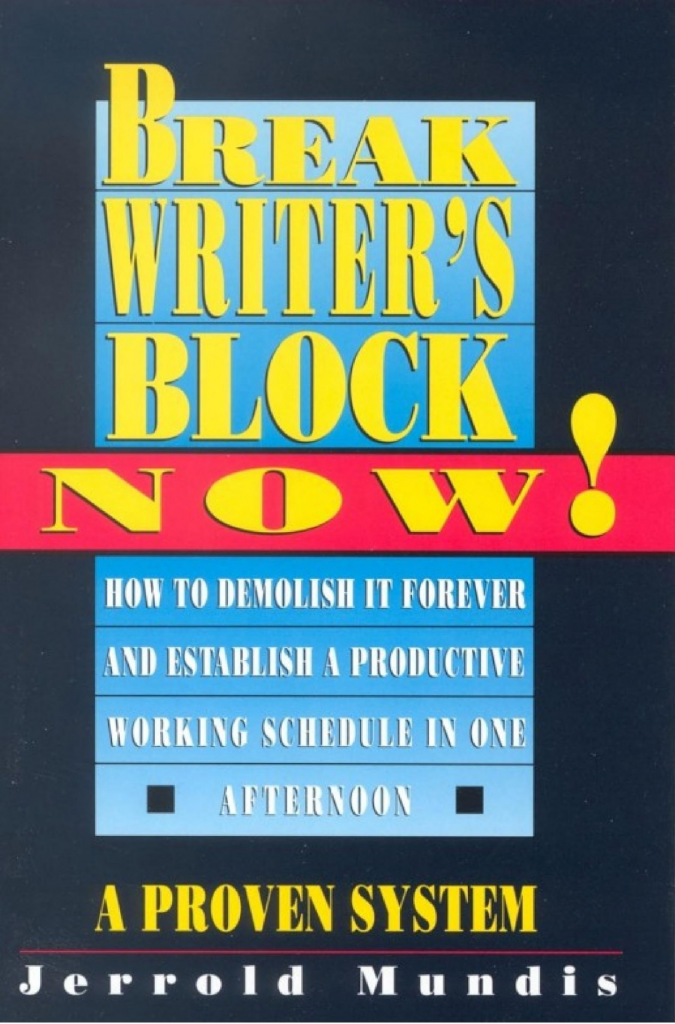
Recently, I read Break Writer’s Block Now!: How to Demolish It Forever and Establish a Productive Working Schedule in One Afternoon by Jerrold Mundis. This little gem seems to have been overlooked by the indie world, but I found it very useful and full of good ideas.
One step of his anti-writer’s-block system is to build a workspace that is purely for writing, so that when you settle in that place, your mind automatically moves to the writing process. It is a physical trigger to establish the right mindset.
And it’s a great idea, but I could feel my insides sinking as I read this, because of all the impracticalities of building a second workstation.
But Mundis went on to explain that if you can’t set up a dedicated space, then do as he does: When you arrive at your desk to write, then clear the desk itself of anything not associated with writing. Everything. Leave the desk clear, with only the tools for writing fresh wordcount to hand.
He goes on to suggest that, if you write first thing in the morning, you should complete this desk clearing exercise at night, before you go to bed. If you write at any other time of the day, then setting up your dedicated workspace arrangement should happen shortly before you start to write.
Or if you’re terribly short of space, and write on your laptop on your kitchen table, or on your lap on the living room sofa, or wherever it is you write, you can still do the same thing–clear the area of everything not related to writing, and add the writing tools you need around you, before starting to writing.
No matter what your writing situation, you can get the same benefits, with no need for a whole second desk and computer.
My Even Better System
I don’t clear off my desk each time I write. It’s already very pared down, as I’m 100% paperless (except for one cheque each quarter from Amazon Associates, for they won’t deposit directly to Canadian banks).
However, I realized that I DO “set up” my desktop for writing, in a way that:
- Removes all distractions and makes me focus upon the story.
- Puts all the story information to hand so I can reference it quickly.
- Eliminates outside stimulis (noises, movement)
- Lets me immerse myself in the story.
- Allows me to reach a flow state easily and quickly
I have two monitors. I find a second monitor incredibly useful even for non-writing tasks. Recently, the second monitor was out of action for a few days and the frustration generated by not having it functioning really told me how much I use the thing.
When I’m writing, that second monitor is where I display my storyboard:
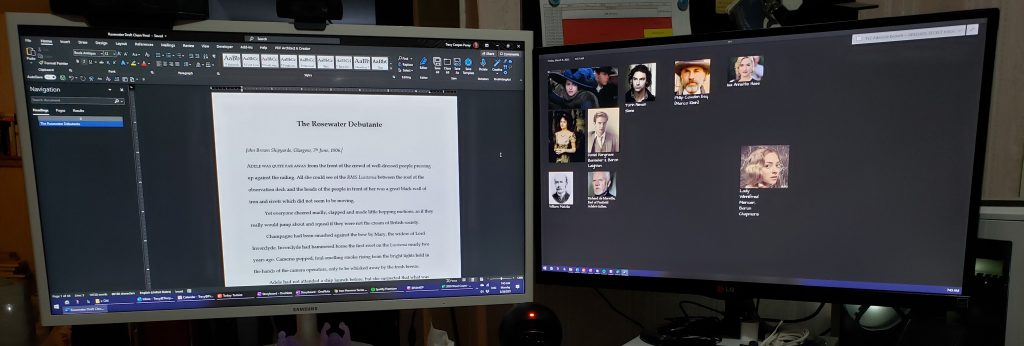
This is very useful for remembering names of characters, appearances and character traits.
A storyboard comes into even greater use when you have a cast of thousands.
The image, above, is for a series of novelettes that I’m only 2 books into.
I have a novel series that is 9 books in, plus the series is built upon the mythology of King Arthur, of which there is a great deal, all of it contributing characters who cannot be omitted if I don’t want to piss off readers. The storyboard for that series saves my life:

It lets me juggle the characters, stops me from overlooking minor ones, helps me keep names and affiliations straight and much more.
So I have my manuscript on the front screen, and the storyboard to the right. The two screens are big enough that they act like barriers–keeping what’s happening behind my desk hidden (as I have it facing *into* the room, not to the wall). That physical barrier encloses me in my story world.
A pair of sound-cancelling earbuds deals with noise interruptions.
Underneath the manuscript on the central monitor, I always have OneNote opened to the series bible, where I can quickly look up names, places, things, and other story facts.
After suffering through two days without a second monitor, I am seriously considering the idea of a third monitor, to sit on the left of the central one, so that when I’m writing, the OneNote series bible is right there for me to refer to.
If you work on a laptop, whether it be on a desk or the kitchen table, you can still have the same immersion effect by using a trifold display board. This will add a physical barrier between you and the rest of the world, so that your peripheral vision doesn’t catch movement and distract you. It will let you sink into your story, and provide all the benefits I mentioned, above.
Some of the trifold boards are so big, you could add print outs of casts of characters, images of locations, lists of “things”, family trees… in fact, all the things I include in my series bibles.
Give it a try. I think you’ll be surprised by how much it helps your writing to flow.
t.
