To “Google something” has crept into the language and is now a formal euphemism for searching online.
However, Google can do a lot more than just regurgitate search results. There is a ton of useful tools that Google will invoke to provide answers directly on the results page. Google will also provide links to sites that also provide related answers, as usual, but their fast, direct answer pops up at the top of the page.
You can do simple math, track flights, convert currency, check the weather…and much more.
These tools can be used via the Google voice app on your phone or by typing the phrase into the search bar on the Google homepage.
Fact Checking.
“When was the Great War?”
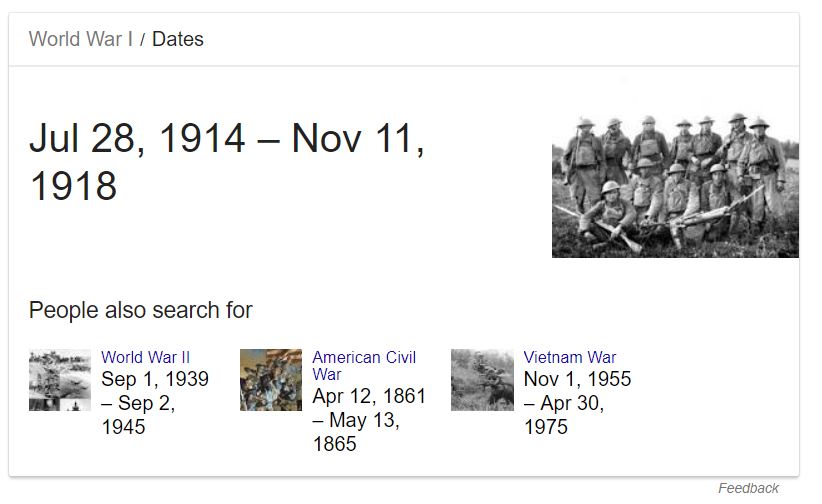
“How far from New York to London?”
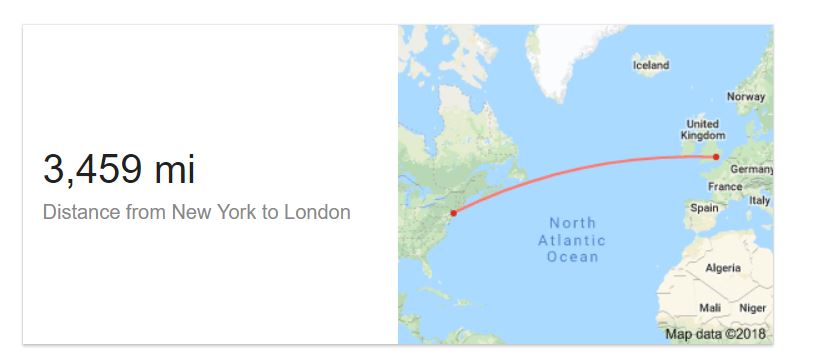
Good for fast dates, facts and figures and returning to your manuscript asap.
Currency Conversion
As I use Canadian dollars and get paid in a dozen different currencies, converting money is a constant exercise.
“66 USD in CAD”

Note that the tool that pops up will let you adjust both the amounts and the currency right there on the results page, but I find using the keyboard is quicker, so I will enter a new query rather than click with the mouse to adjust the tool.
YMMV.
Weather
Convince yourself it’s better to stay inside and write.
“Weather”

All you have to say/type is “weather” — Google will display the current weather for your location.
Travel
There are two tools that Google provides.
“Edmonton flights.”
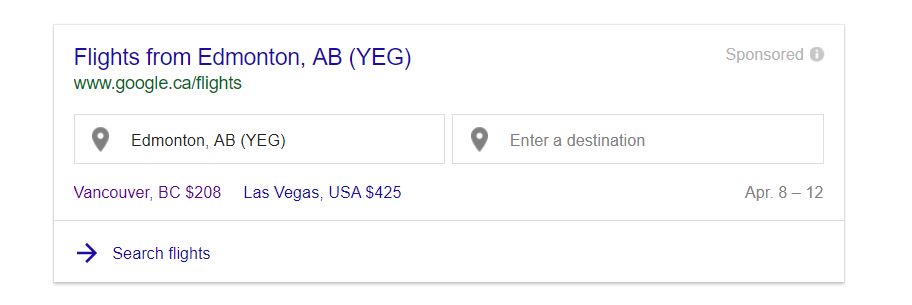
Clicking on the tool will open a Google page which displays a list of flights and options to adjust your search.
While you might prefer to use a portal like Expedia to find and book flights, once you have a flight booked, or you’re tracking someone else’s flight, Google’s flight tracker is great. Simply type in the flight number:
“AC 251”
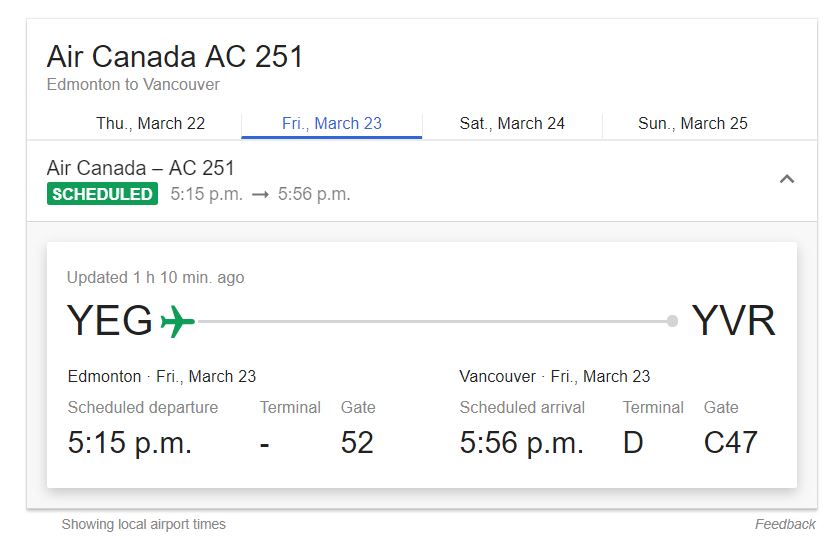
I use this tool all the time. I’ve also notice that once I start tracking a flight, Google will alert me by email and text if that flight is delayed, if departure times change, and other factors that impact the flight.
Search A site without a search function of its own.
Of course every site should provide a search function, but some owners overlook this obvious feature. You can do it yourself, though.
In the Google search bar, type: site:nameofsite.com “search term”. Google will give search results for only the site you’ve typed in.
You’ll be stunned at how often you use this feature, now you know about it!
Math and Calculator
In the search bar, type simple equations, with or without the equal sign and hit enter. Google will complete the calculation, plus bring up a scientific calculator for you:
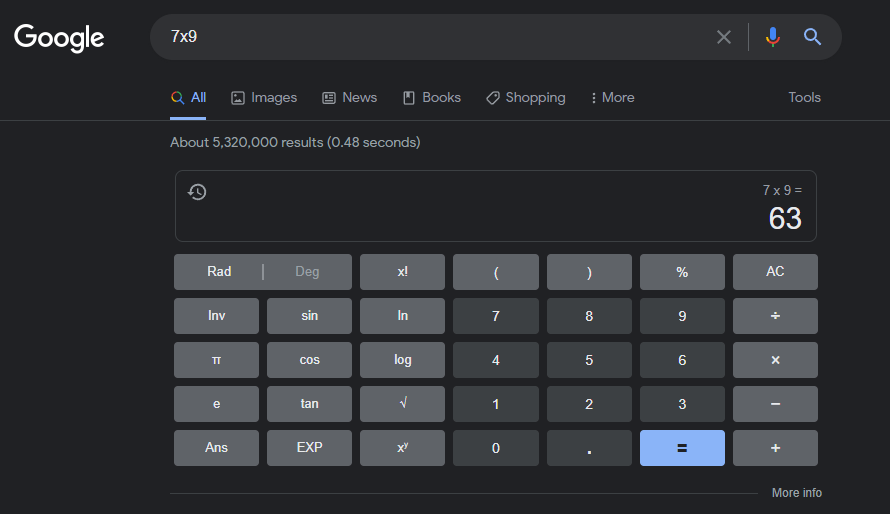
A timer for Your Pomodoros and more.
Type “20 minute timer” into the search bar and hit enter.
Google will immediately set (and start running) a 20 minute timer:
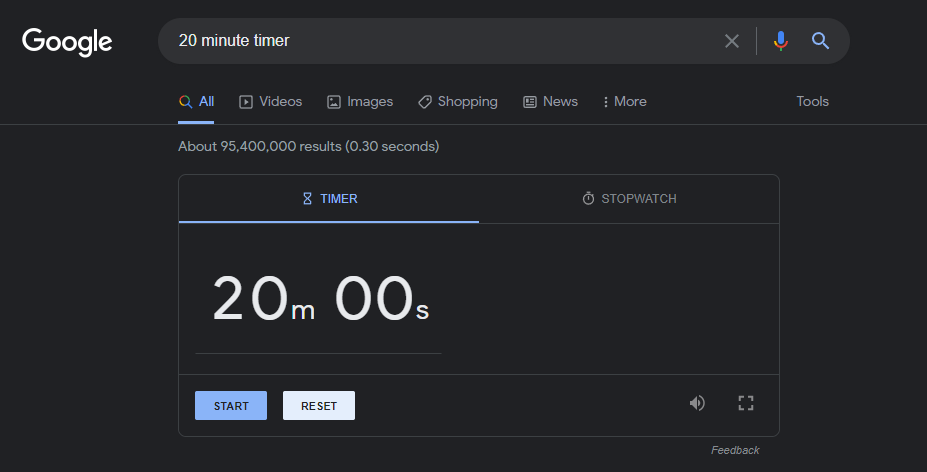
You can hit RESET to put it on hold until you’re ready. And if you notice the other tab on the widget — a stopwatch.
And a whole lot more.
The Google voice app on Android phones can do a lot more than the Google homepage, but even the homepage is no slouch at providing useful, instant, ad-free answers.
The key is to phrase your search as a question, or directive, and see if Google pops up a tool for you to use on the results page, or goes off and does what you’ve asked.
Experiment and see if it works. You’ll save lots of spare minutes that add up.
