
Anne Lamott is famous for having said we should all write shitty first drafts.
As I’ve learned to write faster, I’ve come to believe that shitty first drafts are the worst thing a writer should aim for. The pulp writers of old wrote the cleanest first drafts you’ve ever seen. Every time they stopped to correct errors or retyped a page cost them money. If they did it too often, the difference in income could mean the difference between eating three times a day, or being turfed out of their apartment.
Writing first drafts as well as you can teaches you to write tightly and correctly. You won’t learn any bad habits that must always be fixed later. You should instead get sick of deleting all your “buts” and “thats” and having to find another way to say what you mean once you’re finished writing the first draft. You should think of ways to say it differently as you’re writing the first draft, instead.
And, you’re saving time.
The aim with your first draft, then, should be to write as clean as you can. However, that isn’t to say that your manuscript should be flawless, and ready for typesetting. (They still do that?)
You should treat your first draft as your work space, not holy writ. What you have in front of you is merely a recording device for taking down the words that you want saved.
The magic of a flawless manuscript comes after.
If this sounds like I’m contradicting myself, then let me explain a little further.
One of the worst things that you can do when you’re in flow is interrupt yourself. One of the very worst things you can do is to click away from the window to do something else. We all know the dangers of checking email, or hanging out on Facebook, even just for five minutes.
However, there are other reasons why you might find yourself having to click away from your manuscript: Looking up names. Fact checking. A quick double check of historical dates. Checking your notes. Checking your outline to see what comes next.
It’s also possible that you might be like me, and keep a list of chapters and their page length, so you know where the next chapter should end. Having to click away to check where your chapter should end is another interruption you should avoid.
There is absolutely no reason why you should need to move out of your manuscript window when you’re writing. You should fight like hell to stay exactly where you are and not interrupt the flow.
Here are some quick tips that will help you do exactly that. They will leave you with the messy manuscript I was talking about, but they will increase your word rate and keep your head in the story. Keeping your head in the story will further increase your word rate.
This is an example of what my manuscript looks like when I’m writing a book:
Chapter One (Using the Heading 1 style)
Etiam at ligula et tellus ullamcorper ultrices. In fermentum, lorem non cursus porttitor, diam urna accumsan lacus, sed interdum wisi nibh nec nisl. Ut tincidunt volutpat urna. Mauris eleifend nulla eget mauris. Sed cursus quam id felis. Curabitur posuere quam vel nibh. Cras dapibus dapibus nisl. Vestibulum quis dolor a felis congue vehicula. Maecenas pede purus, tristique ac, tempus eget, egestas quis, mauris. Curabitur non eros. Nullam hendrerit bibendum justo. Fusce iaculis, est quis lacinia pretium, pede metus molestie lacus, at gravida wisi ante at libero. Quisque ornare placerat risus. Ut molestie magna at mi. Integer aliquet mauris et nibh. Ut mattis ligula posuere velit. Nunc sagittis. Curabitur varius fringilla nisl. Duis pretium mi euismod erat. “Maecenas id augue. Nam vulputate.” Duis a quam non neque lobortis malesuada. Praesent euismod. Donec nulla augue, venenatis scelerisque, dapibus a, consequat at, leo.
Chapter 2, Page 12 (using the Heading 2 style)
Time:xx starting writing today
++++++++++++++ (Current end of MS, using Heading 1 style)
Outline beat point. Outline beat point. Outline beat point. Outline beat point. Outline beat point. Outline beat point. Outline beat point. Outline beat point. Outline beat point. Outline beat point. Outline beat point. Outline beat point.Outline beat point. Outline beat point. Outline beat point. Outline beat point. Outline beat point. Outline beat point. Outline beat point. Outline beat point. Outline beat point.Outline beat point. Outline beat point. Outline beat point. Outline beat point. Outline beat point. Outline beat point. Outline beat point. Outline beat point. Outline beat point. Outline beat point. Outline beat point. Outline beat point. Outline beat point. Outline beat point. Outline beat point. Outline beat point. Outline beat point. Outline beat point.Outline beat point. Outline beat point. Outline beat point. Outline beat point. Outline beat point. Outline beat point. Outline beat point. Outline beat point. Outline beat point. Outline beat point. Outline beat point. Outline beat point. Outline beat point. Outline beat point. Outline beat point.
Let me walk you through each element of this manuscript.
All chapter heads use Microsoft Word’s inbuilt Heading 1 Style.
When you use the Heading 1 Style, Microsoft Word automatically adds the heading to the navigation pane on the left-hand side of the window. This works in a similar function to the chapter titles in Scrivener. Unfortunately, I don’t think Google Docs provides a similar function.
When you use headings, you end up with the navigation pane that looks something like this:
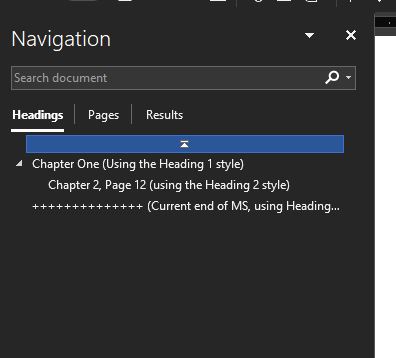 This is the navigation pane that word compiled while I was writing this post. As you can see, it picked up the headings I used in the sample.
This is the navigation pane that word compiled while I was writing this post. As you can see, it picked up the headings I used in the sample.
When you use Heading 1, Heading 2, etc. for your chapter headings and other elements of your manuscript, it allows you to navigate through the manuscript with absolutely no effort. As you write and get further into the book your navigation pane looks something like this:
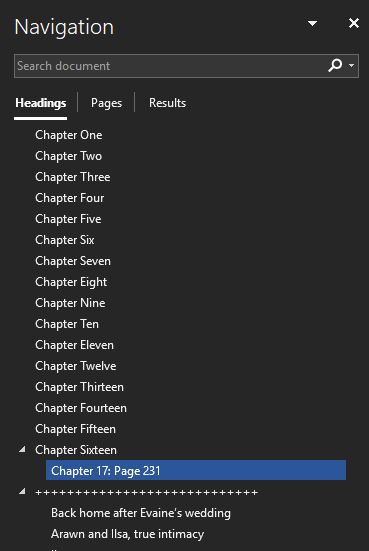
As you can see, it’s far easier to navigate around your manuscript using the styles Microsoft Word provides.
The indented subheading under Chapter 16 is using the Heading 2 style. On your manuscript page, it looks like this:
“Maecenas id augue. Nam vulputate.” Duis a quam non neque lobortis malesuada. Praesent euismod. Donec nulla augue, venenatis scelerisque, dapibus a, consequat at, leo.
Chapter 2, Page 12 (using the Heading 2 style)
Time:xx starting writing today
This Heading 2 marker is super useful for a couple of reasons.
If you like to hit more or less the same page count for each chapter, no matter chapter length you use, when you start a new chapter, change the heading to indicate what the next chapter is, and where it should start. So, for instance, if your chapters are about twelve pages long, which mine are, then glance at the current page number, add twelve, and adjust the heading.
As you can see from the example from one of my actual manuscripts (above), Chapter 17 should start around about page 231.
Now, as you write, you always have the notation right there in your navigation pane, tell you approximately where the chapter should end. This is a really good guide while you’re writing, because you know if the chapter will be supershort, or if you’re going way beyond what it should be. It gives you a sense of whether a scene is blowing out or not.
Just underneath this heading, each morning when I start writing I add the current time. This is just a bookmark to help me gauge exactly how many hours and minutes I have been writing when I add my word count to the word count spreadsheet for the day.
At the end of the day, I delete the time reference.
The next part of the manuscript is:
++++++++++++++ (Current end of MS, using Heading 1 style)
Outline beat point. Outline beat point. Outline beat point. Outline beat point. Outline beat point. Outline beat point. Outline beat point. Outline beat point. Outline beat point. Outline beat point. Outline beat point. Outline beat point. Outline beat point. Outline beat point. Outline beat point. Outline beat point. Outline beat point. Outline beat point. Outline beat point. Outline beat point. Outline beat point.
The line of plus marks is a visual location in the navigation pane telling me where the current point of the manuscript is. Navigating to that line is simple: just click on it in the navigation pane.
Right underneath that, I paste the entire outline for the novel. As I write the scene that is listed at the top of the outline, I delete it. Eventually, written manuscript take the place of the outline.
Putting the outline here means I never have to move away from the manuscript window. All I have to do is look down a little bit and my next beat is there.
The outline and beat points are also a scratchpad, where, if the beat isn’t detailed enough, I can hastily outline exactly how the scene must go. By the time I reach that point in the manuscript, often the outline and characters have warped a bit. This is a good chance to adjust as I go along.
Anything below the current end of manuscript marker is purely working notes. Everything above that is first draft.
While you’re writing.
Everything I’ve said so far deals with your manuscript set up.
There are tactics, though, that will keep you writing once you have started.
Thoughts, ideas, extraneous notion that won’t go away.
While you’re in the middle of writing, it’s common for your mind to randomly associate, and come up with some great ideas for other characters, other stories, or for scenes further ahead in the story, or that you’ve already written. The brain is already in creative flow, and doesn’t stop at the borders of your novel. The ideas can nag you, and make you worried that you forget them – particularly if you are trying very hard to stay in your writing window.
Here’s what I do.
Lorem ipsum dolor sit amet, consectetuer adipiscing elit. Maecenas porttitor congue massa. Fusce posuere, magna sed pulvinar ultricies, purus lectus malesuada libero, sit amet commodo magna eros quis urna. Nunc viverra imperdiet enim. Fusce est. Vivamus a tellus. Pellentesque habitant morbi tristique senectus et netus et malesuada fames ac turpis egestas. Proin pharetra nonummy pede. Mauris et orci. Aenean nec lorem. In porttitor. Donec laoreet nonummy augue.
Xxx really smart idea here. xxx
Suspendisse dui purus, scelerisque at, vulputate vitae, pretium mattis, nunc. Mauris eget neque at sem venenatis eleifend. Ut nonummy. Fusce aliquet pede non pede. Suspendisse dapibus lorem pellentesque magna. Integer nulla. Donec blandit feugiat ligula. Donec hendrerit, felis et imperdiet euismod, purus ipsum pretium metus, in lacinia nulla nisl eget sapien. Donec ut est in lectus consequat consequat. Etiam eget dui. Aliquam erat volutpat. Sed at lorem in nunc porta tristique.
Brain dumping in the middle of your manuscript has the virtue of being searchable, and you can edit, cut and paste the thought later. Later might be at the end of your writing session, or you may come across extraneous thoughts when you’re cleaning up the manuscript once the first draft is done. It doesn’t really matter when and where you find them, the important thing is that they are not lost. You will uncover them, and be able to use them later.
Facts and names that just won’t come to you
Quite often, I can’t remember the name of a secondary character that I invented in the last chapter. Although I keep a series Bible that includes character indexes, the worst thing I can do is flip over to OneNote to check the index. It breaks the flow, and gives me an excuse to check mail just while I’m there. Or check Facebook, or go get something to eat…
The other thing that often happens with names is that I need a secondary or place holder character, and just can’t think of an appropriate name on the spot, particularly if the story is a historical one, where the usage of names varies from what we know today. In that case, this is what I do:
Although Logan had not said he would return for dinner, Sahara wanted him to be there. But as the day wore on, she grew more and more nervous about seeing him again.
xxxxxxUnder xxx’s competent management, Sahara’s appearance evolved into a creature that Sahara kept looking at in the mirror in endless fascination, for the creature was not her…yet it was.
You can use xxx for anything that you need to check later. This includes dates, times, locations, names of the buildings, anything that must be accurate, but involves moving away from your manuscript. Use the X instead.
You can also get creative with blank character names, if you have several of them on the go. Use aaa for the first blank character name, and bbb for the second character name, and so on. They have the virtue of being unique and searchable. That means you can search and replace each individual name later on, when you have decided what their names should be.
I know there are authors who put in bland names as markers, such as Bob or Mary. I don’t like to do it this way, because characters become attached to their names in my mind. Someone called Leonardo comes with a different set of characteristics and personality compared to someone called Earl. The names Bob and Mary come with their own baggage, too. That’s why I use markers instead.
Questions to yourself
I used this technique a lot when I’m plotting. It’s different to notations and ideas that you want to record for later that are not related to the manuscript. These are questions related to the manuscript itself. I use it a lot when plotting, but also when I’m making adjustments to the outline on the fly, underneath the end of the manuscript marker.
Pellentesque habitant morbi tristique senectus et netus et malesuada fames ac turpis egestas. Proin semper, ante vitae sollicitudin posuere, metus quam iaculis nibh, vitae xxx—something to research laterxxx scelerisque nunc massa eget pede. Sed velit urna, interdum vel, ultricies vel, faucibus at, quam. Donec elit est, consectetuer eget, consequat quis, tempus quis, wisi. In in nunc. Class aptent taciti sociosqu ad litora torquent per conubia nostra, per inceptos hymenaeos. Donec ullamcorper fringilla eros. Fusce in sapien eu purus dapibus commodo. Cum sociis natoque penatibus et magnis dis parturient montes, nascetur ridiculus mus. Cras faucibus condimentum odio. Sed ac ligula. Aliquam at eros.
Question to myself??
Etiam at ligula et tellus ullamcorper ultrices. In fermentum, lorem non cursus porttitor, diam urna accumsan lacus, sed interdum wisi nibh nec nisl. Ut tincidunt volutpat urna. Mauris eleifend nulla eget mauris. Sed cursus quam id felis. Curabitur posuere quam vel nibh. Cras dapibus dapibus nisl. Vestibulum quis dolor a felis congue vehicula. Maecenas pede purus, tristique ac, tempus eget, egestas quis, mauris. Curabitur non eros. Nullam hendrerit bibendum justo. Fusce iaculis, est quis lacinia pretium, pede metus molestie lacus, at gravida wisi ante at libero.
Another question here.
When I’m building a plot, anything in italics is a story question that still remains to be developed, or considered. This way, I can make sure I cover every aspect of the story before I call the plot done.
I occasionally write these questions to myself in the manuscript, too. I don’t like to do it very often, because I write in a linear fashion, from page one to the last page. Every scene is fully developed on the way.
However, if you like to skip around your manuscript, then leaving questions for yourself to consider later and marking them with italics will make sure you don’t forget to take care of all the elements that need developing before you’re done. Italics are also searchable in Microsoft Word, but you could use another unique marker, such as triple asterisks or hashtags. (This is actually a better idea if you leave yourself a lot of questions to be answered later in your manuscript–it means your questions to you won’t get mixed up with phrases that belong to the story, that happen to be italicized.
As you get into the habit of marking up your manuscript as you go along, you will develop tags and markers that have meaning for you. Just make sure that they are searchable, so you can hunt them down later.
This is how you can have a very clean and tight first manuscript, that still looks as messy as hell on the page. Don’t be afraid to make your page look messy. It is a digital file that cleans up perfectly, later.
The rule should be, do not leave the manuscript. If you find that there are things you must do while you’re in the middle of writing, find a way to incorporate them into the manuscript window, so you never have to click away.
t.
